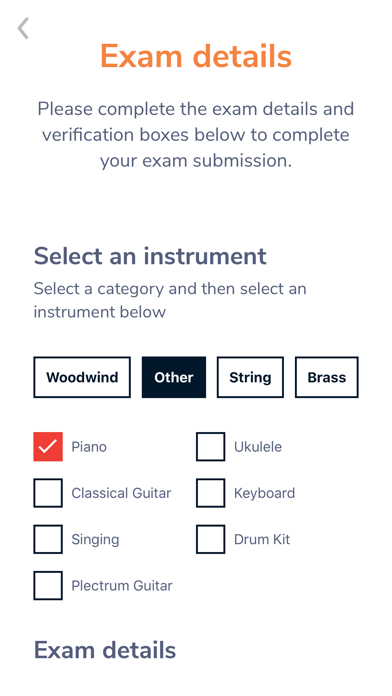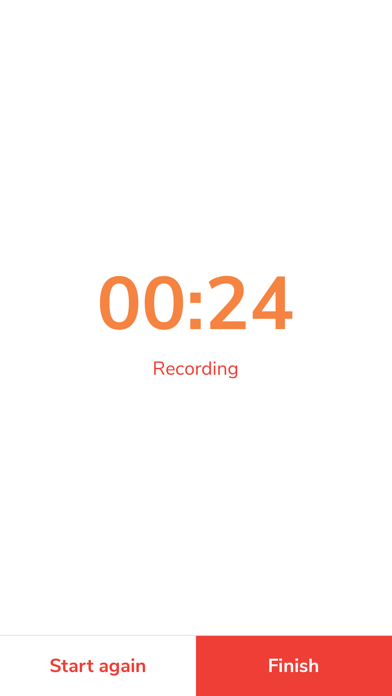
MTB Record & Submit app for iPhone and iPad
Developer: Red Bullet
First release : 24 Feb 2020
App size: 85.01 Mb
Record and submit your Music Teachers’ Board instrumental exam using this app.
The Music Teachers’ Board are a UK based exam board providing an exciting new way to access
instrumental qualifications from grades 1 to 8 in 25 different instruments. Our exams are recorded in
audio during the lesson by the teacher, submitted online and marked by our specialist examiners.
As there is no visiting examiner, unlike other boards, our exams offer:
- Complete flexibility over exam dates
- Reduced stress levels for pupils and teachers
- Optimised rate of progress
- Lower costs
- Specialist examiners
- Convenience
Visit www.mtbexams.com to learn more.
This app is for use by an approved MTB music teacher, school or organisation to record and submit their students’ exams for marking. To sign up as an approved MTB centre you will need to have signed up as an ‘Individual Music Teacher’ or ‘Organisation’ on our website: https://www.mtbexams.com/sign-up/
App Features:
- Record: Using your phone or tablet you can use this app to record your MTB exam.
- Review: You can listen to your recording and either delete the recording or save the exam for submission.
- Scan: You can scan in your signed exam front cover ready for submission.
- Submit: You can submit your exam recording and front cover directly to MTB for marking. You will receive your result & marksheet within 2 weeks by email and a certificate will follow in the post.
- Save for later: You can save your exam for later submission. (To retake the exam you will need to delete this saved exam).
- Guidance & help: The app includes useful information and guidance before you start the exam and has a range of information to help teachers with the exam process.
- Recording safety features: You will be able to check your recording quality, that you have sufficient space available on your device and place your phone on to airplane mode
for the duration of the exam recording to ensure your exam is not interrupted.
- Share: Share submitted exam recordings with your candidate or school to review later.